In this tutorial, we will draw the shield of Captain America as a vector.
It is one of my simplest and easiest tutorial.
Let's start!!! Open CorelDRAW...
Draw a circle with a 2.5" x 2.5" size. And fill with color blue.
create a new circle with a size of 4.0" x 4.0" and fill it with color red.
Then right click on it and go to Order>>>To the Back of Layer. (Shift+PgDn)
Result
Create a 5.5" x 5.5" circle fill it with white color.
Then Right click on it, ORDER>>>To Back of Layer.
Create a new circle with a 7.0" x 7.0" size, fill with color red.
Then right click on it, Order and To the back of layer.
Then select all the circles except the large one. Then click on Outline>>>No Outline..
Select all the cirlces and right click on it, click on Group (Ctrl+G).
Draw a star and locate on the center of the circle.
Then Remove the outline and fill it with white color.
And here is our final result.
Please leave a comment after reading the tutorial.









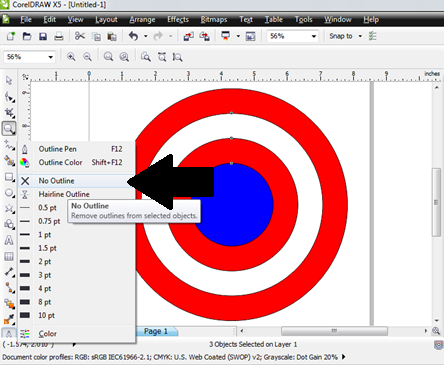









0 (mga) komento:
Post a Comment