
In order to produce this design, let's have a model. Our model is the famous and one of the best OPM musician and former Lead Vocalist of ERASERHEADS, here in Philippines. He is Ely Buendia...

Open the image in Photoshop.
Then go to Image>>>Adjustment>>>Threshold. Try to adjust the levels as you desire.
Then Copy and Paste it on a new portrait canvas.
Then open the T-shirt image below... place the layer below Ely's image...

Then let's cut the body part of Ely's image. We only need the face...
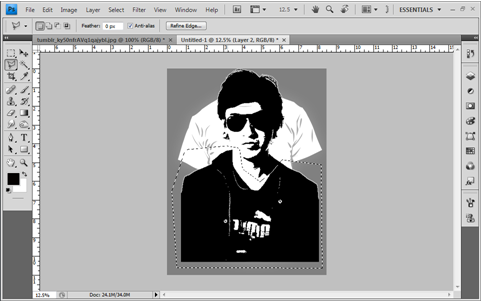
Then place it on the T-shirt as I did below...
Let's add some text like I did below...
We are done. I add some color to our t-shirt layer...
and it looks like this...











0 (mga) komento:
Post a Comment